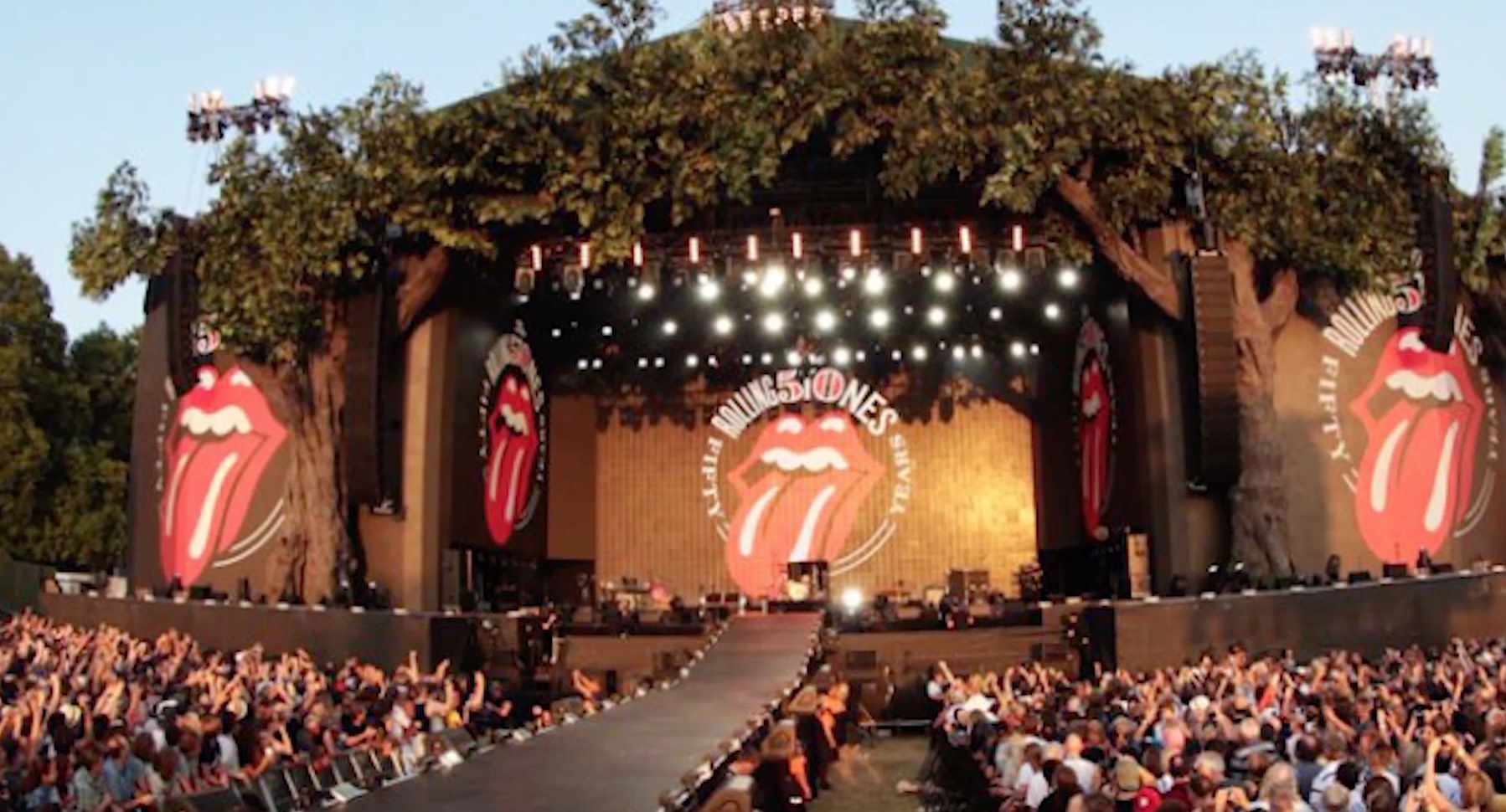
After all, live streaming’s not only a great way to present to guests at local, national and international locations, all from one venue, it’s also a way to directly address concerns potential attendees may have, such as attending large events in the UK’s public spaces, as expressed by 29% of the public (reported by ATG Access).
But whatever their reasons for not being able to attend in person, live streaming makes events accessible to a whole swathe of ‘virtual’ attendees of all types, including delegates, audience, speakers, exhibitors, and entertainers.
As such, live streaming across all types of events is a growing trend. According to Livestream, the most-watched live content isn’t concerts and festivals (although these account for 43% of live stream viewing) – it’s actually conferences and speakers which have really gained in popularity, attracting the largest viewing figures of 56%.
It’s easiest to understand this kind of potential reach by thinking about this in terms of TEDx talks:
How many of us have attended a TEDx talk in person, compared to watching (and sharing) video streaming of the talks? The chances are you’ve never been to an event, but you’ve watched a few of the videos!
TEDx events generally have 1,000 live attendees listening to ideas from over 70 speakers. However, the most popular TED video, from speaker Sir Kenneth Robinson (streamed via YouTube) currently has over 13 million views – that’s literally millions of ‘virtual’ attendees also accessing the ideas and messages from the event.
TEDx is now launching youth events alongside their main annual event in Glasgow, demonstrating that events which function just as much through streaming platforms as in-venue can also target specific audiences/customers.
So how do you go about delivering live streams which capture all aspects of the event – and the audience’s attention?
Basics
It’s possible to record events for live streaming using the basics of a phone and an internet connection. However, both facilities must offer a good enough specification and reliability to communicate effectively with that wider audience – no one wants them turning off in frustration at the intermittent sound quality, poor perspective or light quality, and a connection which drops out suddenly.
Camera
If you’re going to invest in a camera, the internet is a great source of reviews and user experiences of camera equipment, so it’s not too difficult to find a camera to suit your budget. As a quick tip though, always choose one which offers a sufficient specification and positive reviews in respect of quality of recorded audio and visual elements. Investing in a good quality, suitable camera is worthwhile if you’re going to be:
Starting to live stream events as a regular service or add-on for your clients.
Going to be offering the clients the option of charging viewers to watch the content, perhaps as part of the wider marketing of the event.
Capture card
If you’re using a camera to record video, then you’ll also need a capture card, to be installed on the computer you’re downloading content from your camera to. Transferring the camera’s video content to the capture card converts it for streaming and enhances that HD quality of the recording.
Tablet or laptop
It’s also possible to record using the ‘webcam’ on your tablet or laptop. But, like camera recording, the recording quality needs to be sufficient to capture all audio and visual elements efficiently. Webcams are usually stream-friendly, so you won’t usually need a capture card if you’re using one. Using Skype is a useful way to test your webcam – if the Skype video performs correctly, you’re not likely to need a capture card.
Encoder
Most recording methods still require an encoder which is used to convert data: from one format to another which supports it as streamable content. Encoding digital data can be done through hardware or software and, as a starting point, YouTube offers a list of recommended encoding devices and software.

To actually get your event ‘out there’ you will need a streaming service platform. Popular options include:
YouTube Live – this platform offers two options: Quick and Custom. Quick is a useful broadcasting facility for getting your event out there quickly, such as through the Hangouts On Air. The Custom method allows you to control the stream by previewing and stop/starting the content. You can access plenty of information and additional links on both options through You Tube’s support pages.
Facebook Live – another social media streaming platform which enables businesses to specifically engage their followers as part of their audiences for events is Facebook, a platform which also allows users to capture the wider engagement that likes and shares can bring. This option can also complement existing social media marketing and promotion campaigns for the event itself.
Periscope tv – an exciting streaming platform for sharing events, places, news, and experiences, even from mobile devices. In fact, this platform is specifically suited for mobile streaming and for ‘limited availability’ connection, rather than big screen or long-term availability.
Setting up a regular account with a service provider is essential as this means you’ll have access to the high-tech of the platform, such as sufficient server and bandwidth capacity. This specialised technology is what enables higher quality, flawless broadcasting which can cope with all aspects of what you want your streaming to offer the clients, for example:
Pay-per-view
Video-on-demand
Content delivery networks which offer synchronised audience viewing capacity, essential for events which include elements of synchronised streaming across multiple locations (even globally).
Another great thing is, because live streaming’s a growth area for technology as well as events, new live video streaming tools are emerging all the time (like Xstream’s 2017 launch of live streaming tools), filling gaps in the current market and creating choice and solutions for event streaming, so it’s worth checking around. After all, no one wants a live stream which results in a dead screen, so having organised quality recording, getting the right streaming platform is essential for sharing it.
Free streaming services may offer a cost-effective option when a wider audience is desirable but the budget is limited, or if you want to try out the benefits of live streaming before signing up to any paid services. However, it’s worth remembering that free service platforms gain revenue through running ads. This may not only be annoying for viewers but could even result in an inappropriate match for the event/brand or even directly undermine your content (such as being an ad for a competitor in the same or similar sector).
Depending on the client, consider using streaming services which enable the video to be embedded into websites. Embedding a corporate client’s event video on their own or other websites (such as an industry or authority website) can be another way clients can use their event for wider marketing. Facilitating this for clients can also boost your own professional profile for all-aspects ‘delivery’ of events.